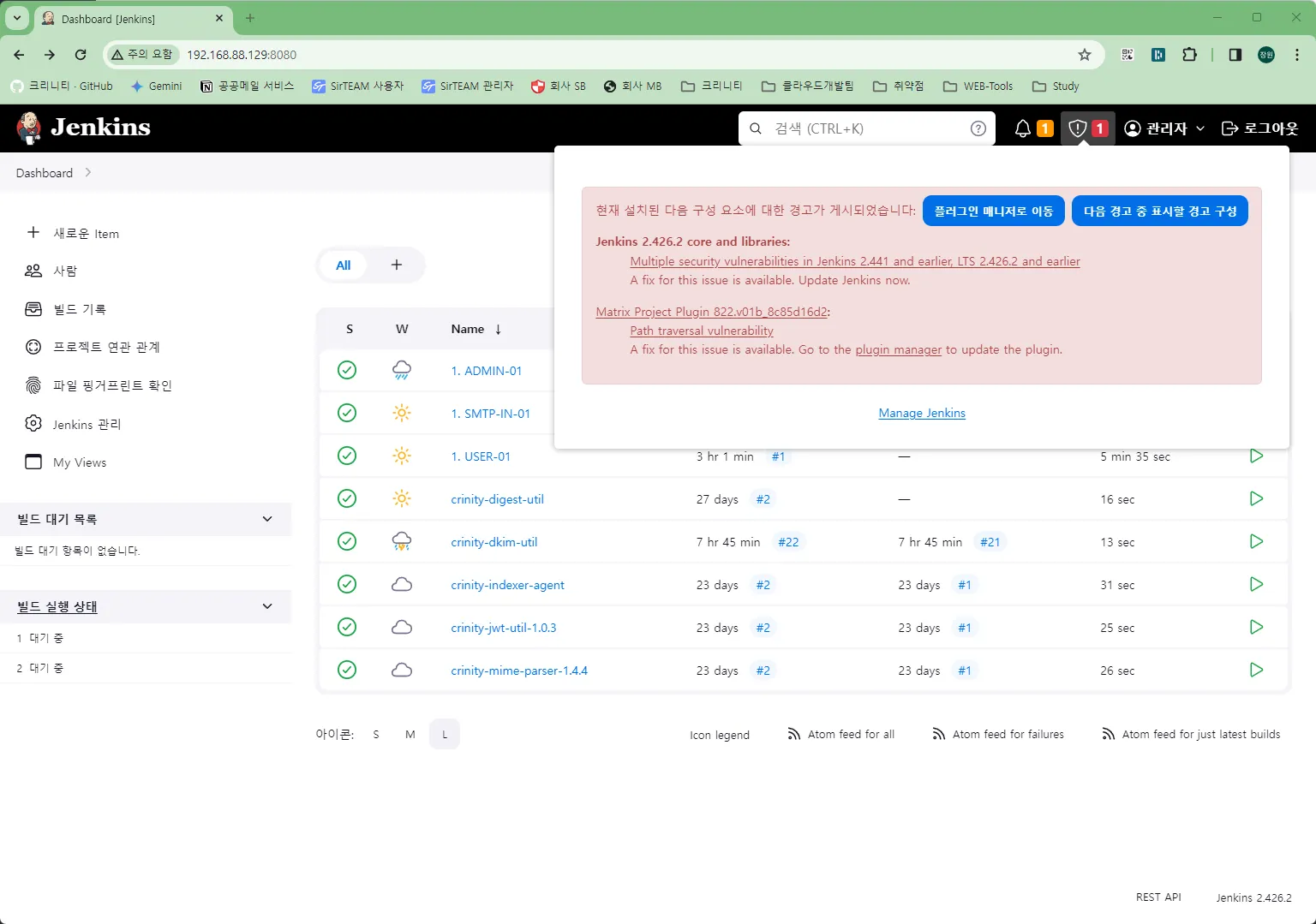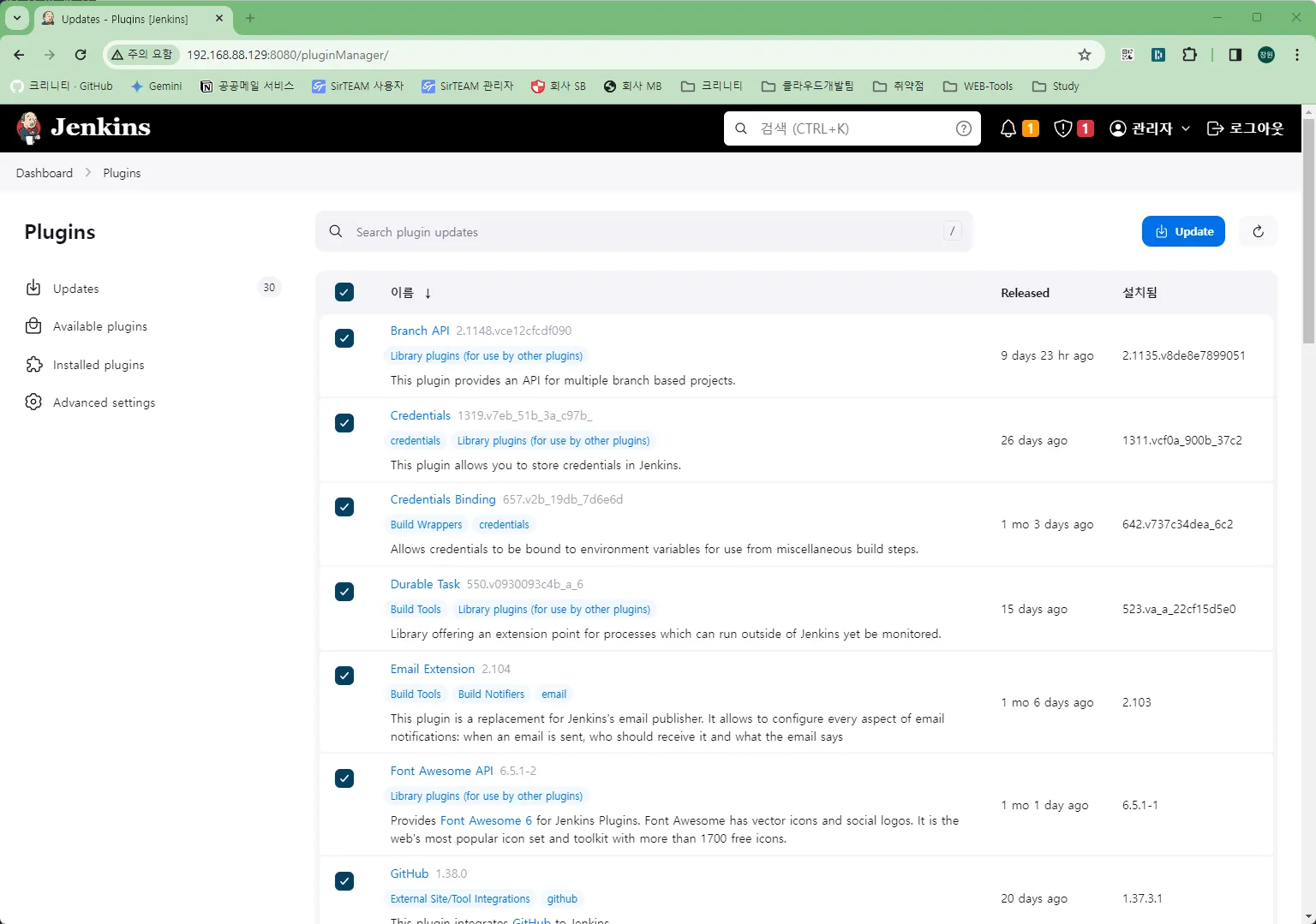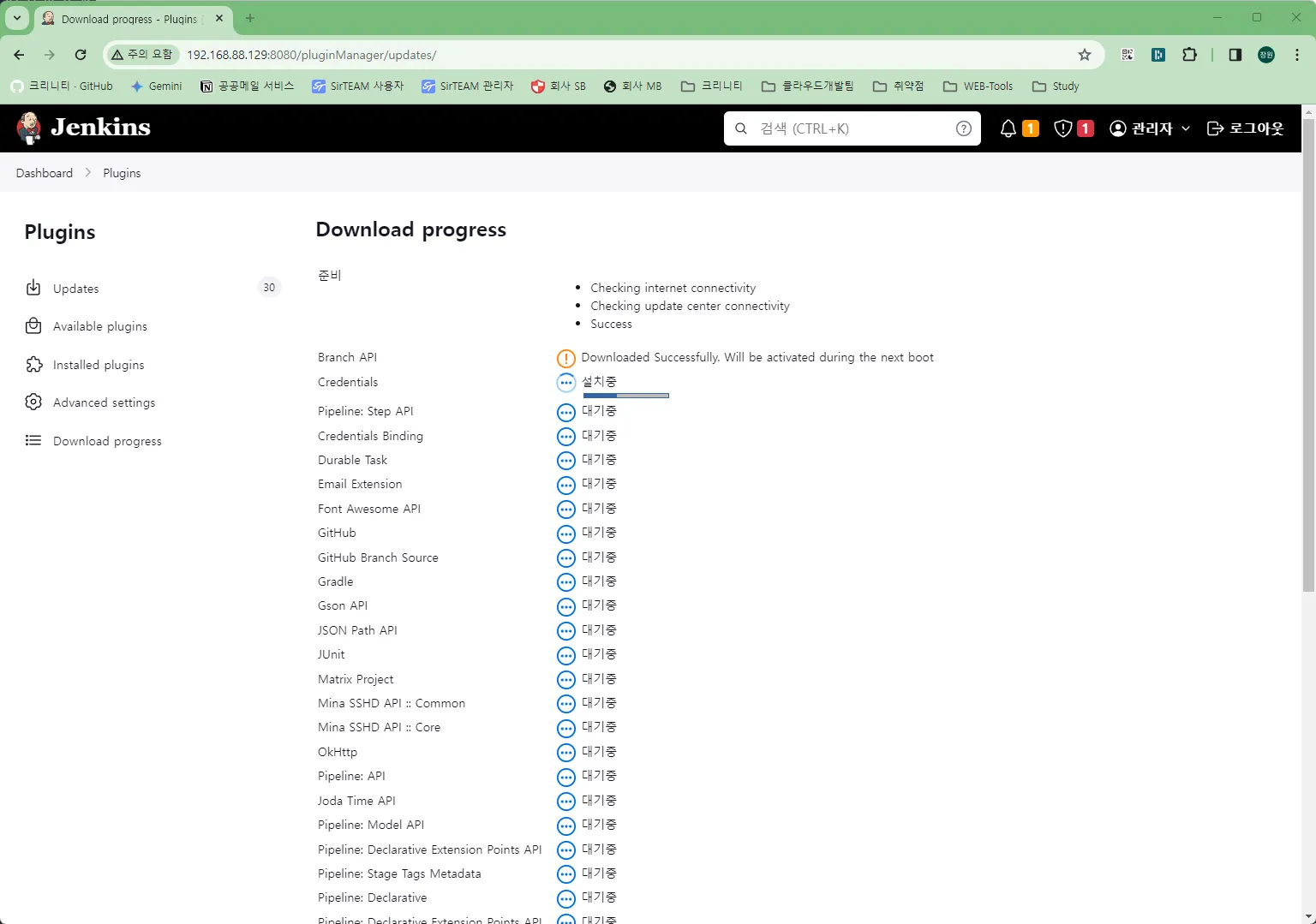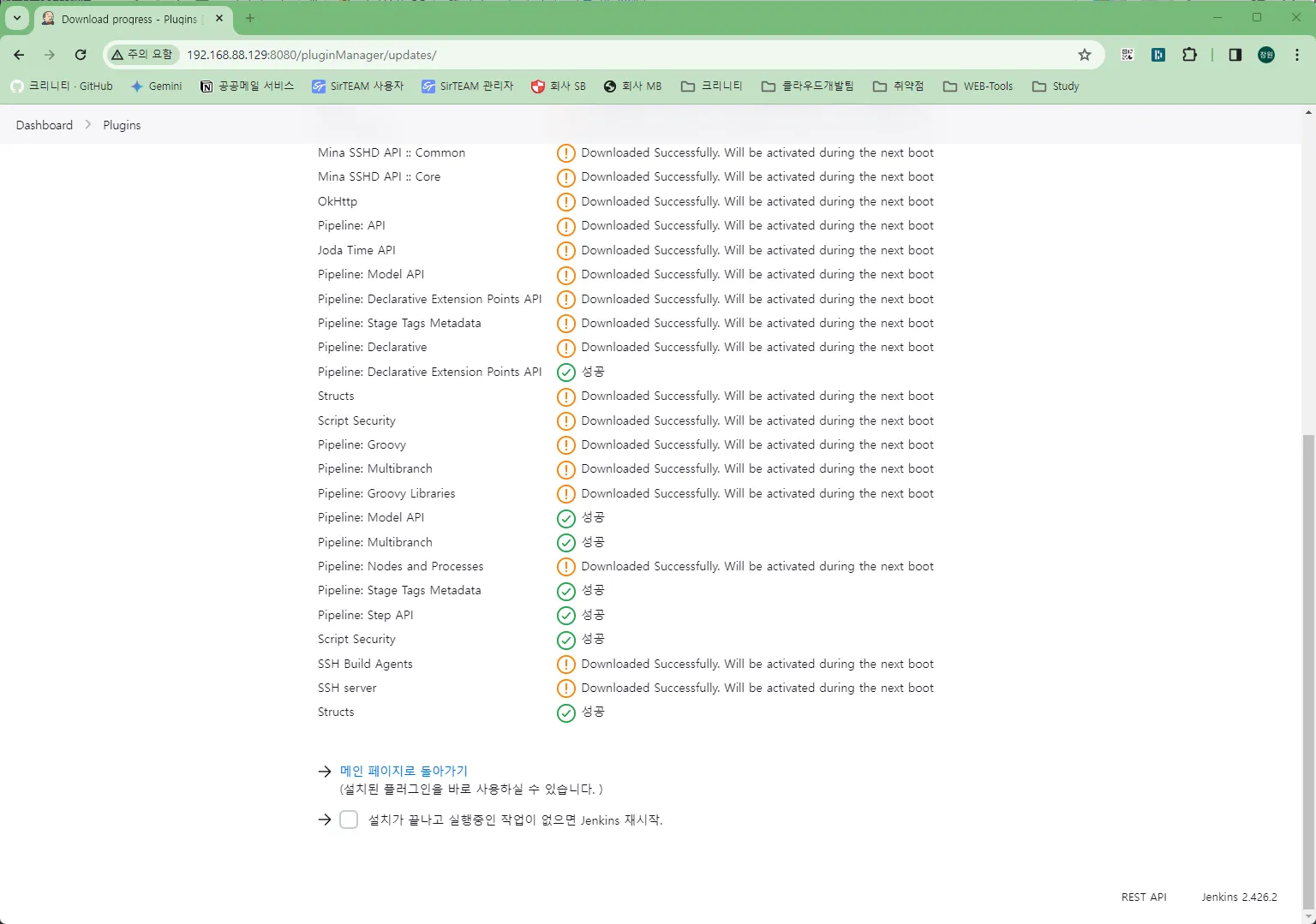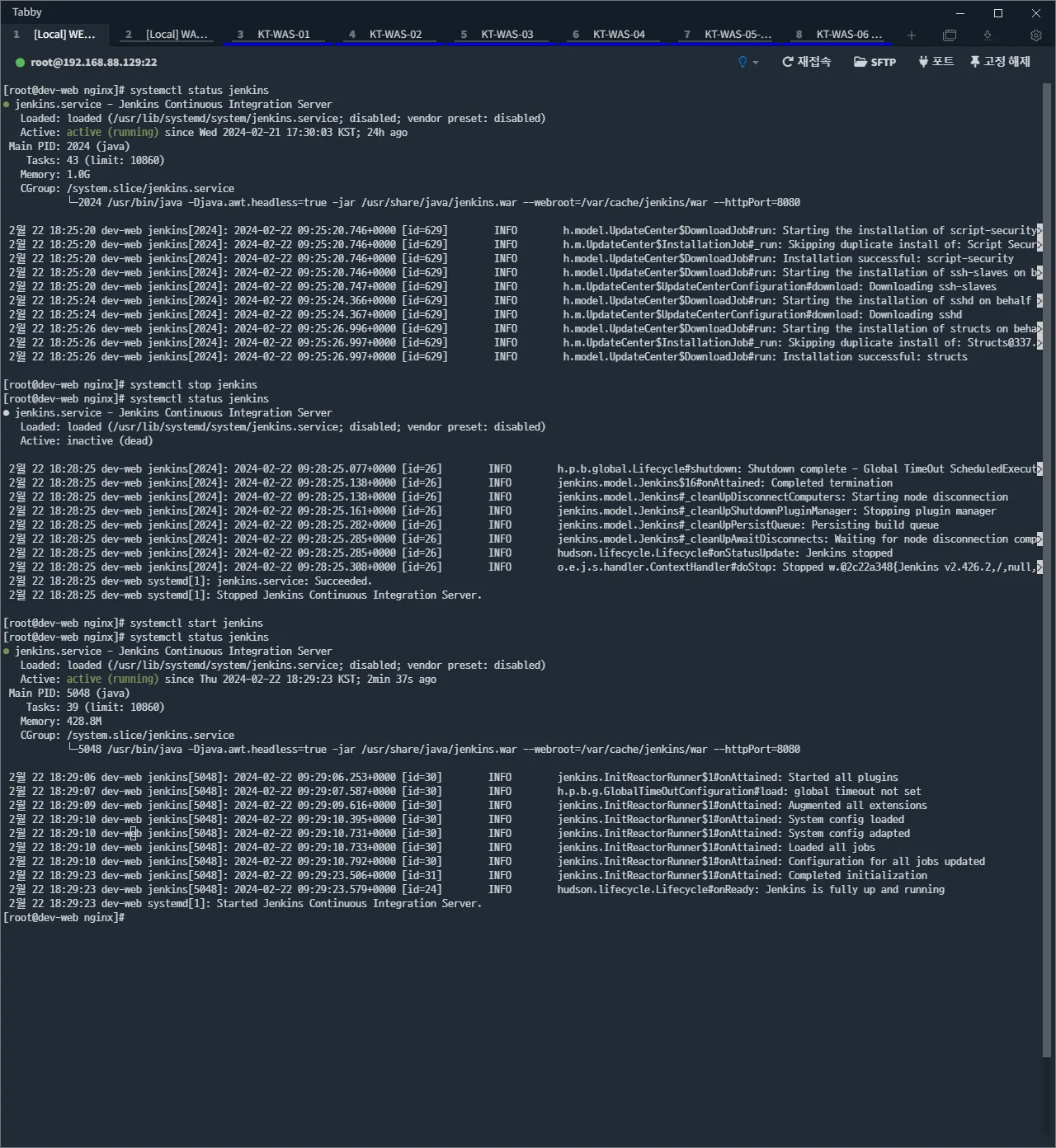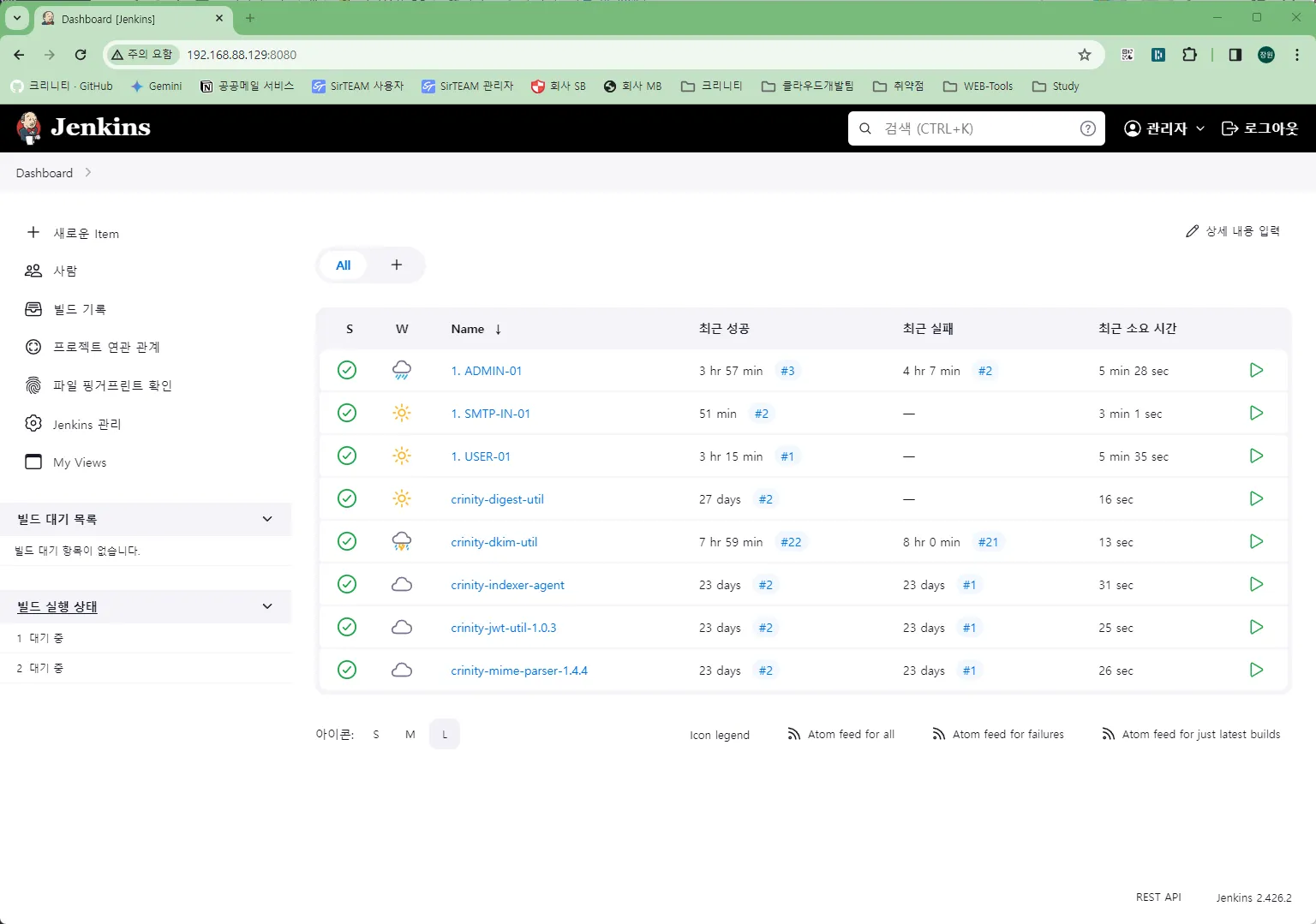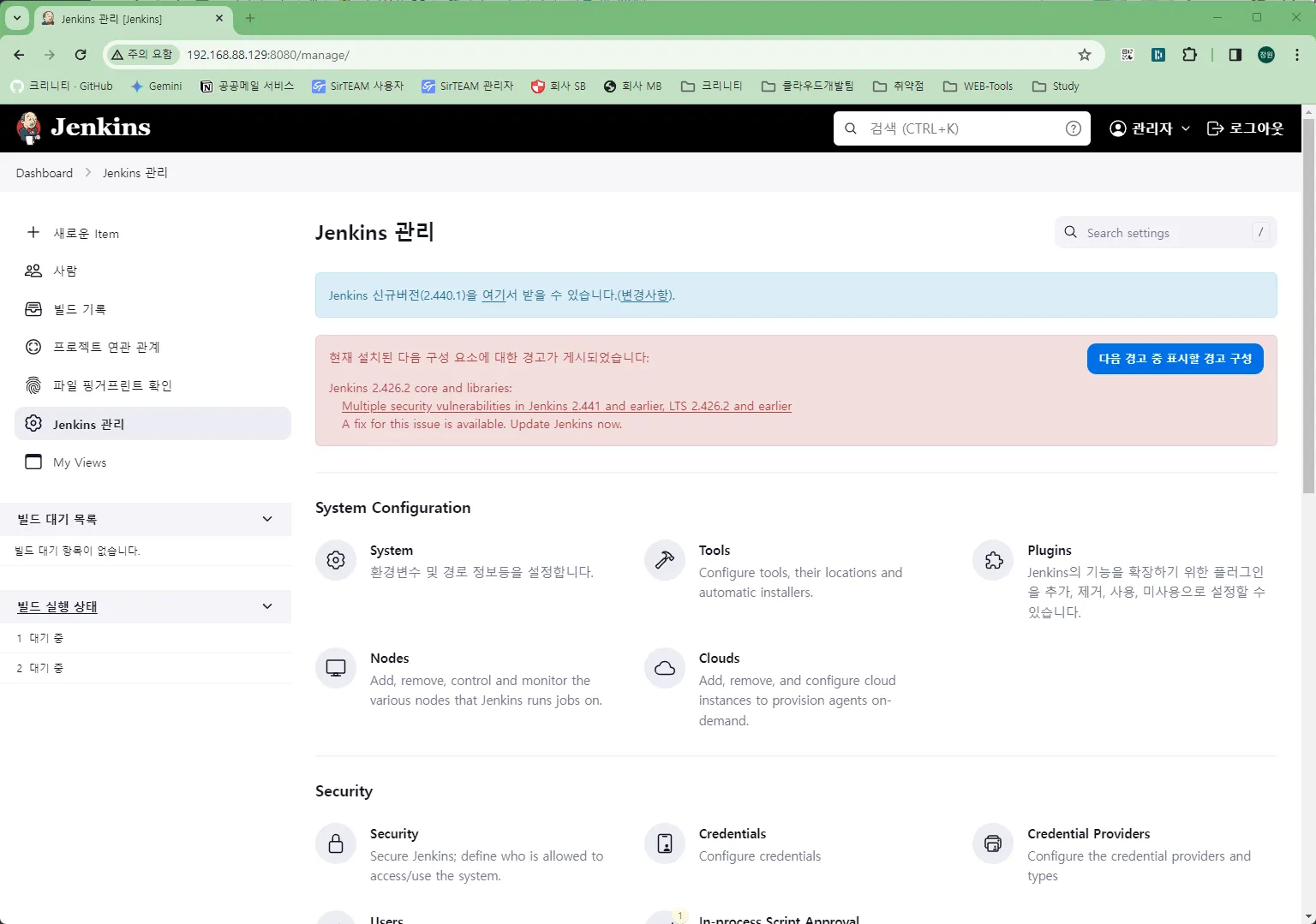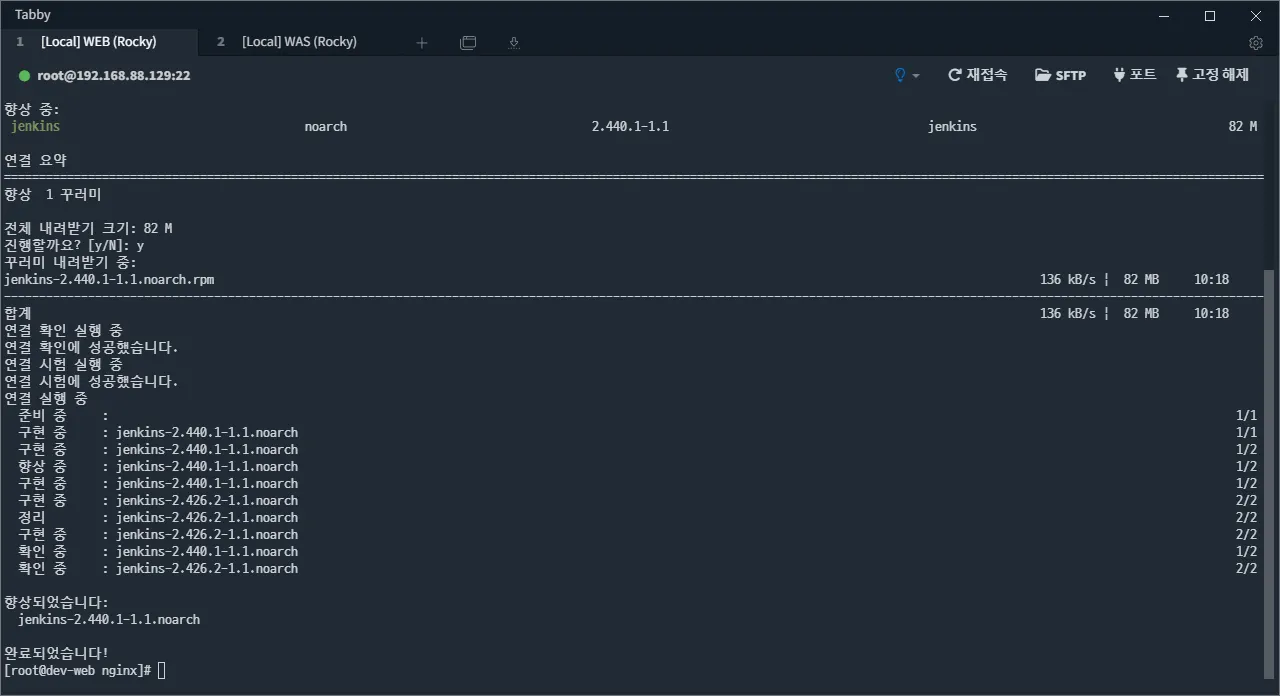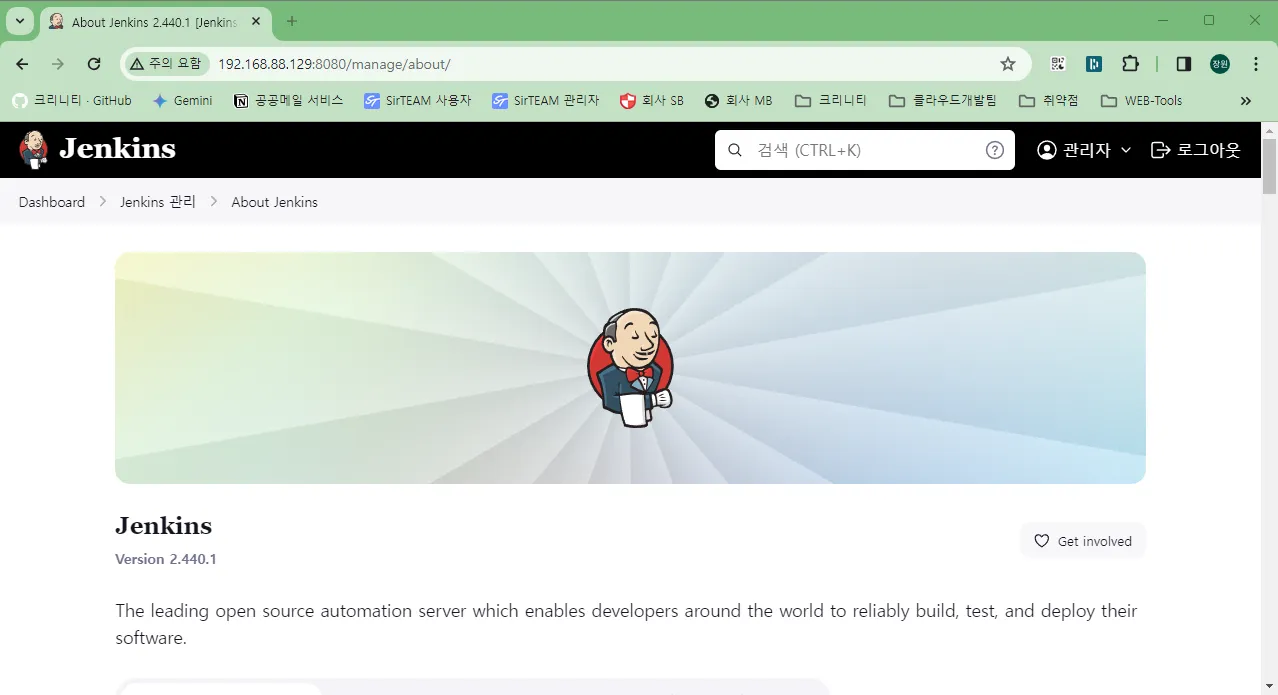1. 젠킨스 플러그인 업데이트
•
젠킨스 관리 콘솔 접속 시, 우측 상단 방패 아이콘에 빨간 알림이 올 때가 있습니다.
•
플러그인 매니저로 이동 클릭
•
쫄지 말고 전체 선택 후 Update 클릭
•
기다리세요~
•
완료가 되면 젠킨스 재기동을 합니다.
[ 재기동 전 서비스 상태 확인 ]
systemctl status jenkins
● jenkins.service - Jenkins Continuous Integration Server
Loaded: loaded (/usr/lib/systemd/system/jenkins.service; disabled; vendor preset: disabled)
Active: active (running) since Wed 2024-02-21 17:30:03 KST; 24h ago
Main PID: 2024 (java)
Tasks: 43 (limit: 10860)
Memory: 1.0G
CGroup: /system.slice/jenkins.service
└─2024 /usr/bin/java -Djava.awt.headless=true -jar /usr/share/java/jenkins.war --webroot=/var/cache/jenkins/war --httpPort=8080
2월 22 18:25:20 dev-web jenkins[2024]: 2024-02-22 09:25:20.746+0000 [id=629] INFO h.model.UpdateCenter$DownloadJob#run: Starting the installation of script-security>
2월 22 18:25:20 dev-web jenkins[2024]: 2024-02-22 09:25:20.746+0000 [id=629] INFO h.m.UpdateCenter$InstallationJob#_run: Skipping duplicate install of: Script Secur>
2월 22 18:25:20 dev-web jenkins[2024]: 2024-02-22 09:25:20.746+0000 [id=629] INFO h.model.UpdateCenter$DownloadJob#run: Installation successful: script-security
2월 22 18:25:20 dev-web jenkins[2024]: 2024-02-22 09:25:20.746+0000 [id=629] INFO h.model.UpdateCenter$DownloadJob#run: Starting the installation of ssh-slaves on b>
2월 22 18:25:20 dev-web jenkins[2024]: 2024-02-22 09:25:20.747+0000 [id=629] INFO h.m.UpdateCenter$UpdateCenterConfiguration#download: Downloading ssh-slaves
2월 22 18:25:24 dev-web jenkins[2024]: 2024-02-22 09:25:24.366+0000 [id=629] INFO h.model.UpdateCenter$DownloadJob#run: Starting the installation of sshd on behalf >
2월 22 18:25:24 dev-web jenkins[2024]: 2024-02-22 09:25:24.367+0000 [id=629] INFO h.m.UpdateCenter$UpdateCenterConfiguration#download: Downloading sshd
2월 22 18:25:26 dev-web jenkins[2024]: 2024-02-22 09:25:26.996+0000 [id=629] INFO h.model.UpdateCenter$DownloadJob#run: Starting the installation of structs on beha>
2월 22 18:25:26 dev-web jenkins[2024]: 2024-02-22 09:25:26.997+0000 [id=629] INFO h.m.UpdateCenter$InstallationJob#_run: Skipping duplicate install of: Structs@337.>
2월 22 18:25:26 dev-web jenkins[2024]: 2024-02-22 09:25:26.997+0000 [id=629] INFO h.model.UpdateCenter$DownloadJob#run: Installation successful: structs
[ 서비스 중지 후 상태 확인 ]
systemctl stop jenkins
[root@dev-web nginx]# systemctl status jenkins
● jenkins.service - Jenkins Continuous Integration Server
Loaded: loaded (/usr/lib/systemd/system/jenkins.service; disabled; vendor preset: disabled)
Active: inactive (dead)
2월 22 18:28:25 dev-web jenkins[2024]: 2024-02-22 09:28:25.077+0000 [id=26] INFO h.p.b.global.Lifecycle#shutdown: Shutdown complete - Global TimeOut ScheduledExecut>
2월 22 18:28:25 dev-web jenkins[2024]: 2024-02-22 09:28:25.138+0000 [id=26] INFO jenkins.model.Jenkins$16#onAttained: Completed termination
2월 22 18:28:25 dev-web jenkins[2024]: 2024-02-22 09:28:25.138+0000 [id=26] INFO jenkins.model.Jenkins#_cleanUpDisconnectComputers: Starting node disconnection
2월 22 18:28:25 dev-web jenkins[2024]: 2024-02-22 09:28:25.161+0000 [id=26] INFO jenkins.model.Jenkins#_cleanUpShutdownPluginManager: Stopping plugin manager
2월 22 18:28:25 dev-web jenkins[2024]: 2024-02-22 09:28:25.282+0000 [id=26] INFO jenkins.model.Jenkins#_cleanUpPersistQueue: Persisting build queue
2월 22 18:28:25 dev-web jenkins[2024]: 2024-02-22 09:28:25.285+0000 [id=26] INFO jenkins.model.Jenkins#_cleanUpAwaitDisconnects: Waiting for node disconnection comp>
2월 22 18:28:25 dev-web jenkins[2024]: 2024-02-22 09:28:25.285+0000 [id=26] INFO hudson.lifecycle.Lifecycle#onStatusUpdate: Jenkins stopped
2월 22 18:28:25 dev-web jenkins[2024]: 2024-02-22 09:28:25.308+0000 [id=26] INFO o.e.j.s.handler.ContextHandler#doStop: Stopped w.@2c22a348{Jenkins v2.426.2,/,null,>
2월 22 18:28:25 dev-web systemd[1]: jenkins.service: Succeeded.
2월 22 18:28:25 dev-web systemd[1]: Stopped Jenkins Continuous Integration Server.
[ 서비스 기동 후 상태 확인 ]
systemctl start jenkins
[root@dev-web nginx]# systemctl status jenkins
● jenkins.service - Jenkins Continuous Integration Server
Loaded: loaded (/usr/lib/systemd/system/jenkins.service; disabled; vendor preset: disabled)
Active: active (running) since Thu 2024-02-22 18:29:23 KST; 2min 37s ago
Main PID: 5048 (java)
Tasks: 39 (limit: 10860)
Memory: 428.8M
CGroup: /system.slice/jenkins.service
└─5048 /usr/bin/java -Djava.awt.headless=true -jar /usr/share/java/jenkins.war --webroot=/var/cache/jenkins/war --httpPort=8080
2월 22 18:29:06 dev-web jenkins[5048]: 2024-02-22 09:29:06.253+0000 [id=30] INFO jenkins.InitReactorRunner$1#onAttained: Started all plugins
2월 22 18:29:07 dev-web jenkins[5048]: 2024-02-22 09:29:07.587+0000 [id=30] INFO h.p.b.g.GlobalTimeOutConfiguration#load: global timeout not set
2월 22 18:29:09 dev-web jenkins[5048]: 2024-02-22 09:29:09.616+0000 [id=30] INFO jenkins.InitReactorRunner$1#onAttained: Augmented all extensions
2월 22 18:29:10 dev-web jenkins[5048]: 2024-02-22 09:29:10.395+0000 [id=30] INFO jenkins.InitReactorRunner$1#onAttained: System config loaded
2월 22 18:29:10 dev-web jenkins[5048]: 2024-02-22 09:29:10.731+0000 [id=30] INFO jenkins.InitReactorRunner$1#onAttained: System config adapted
2월 22 18:29:10 dev-web jenkins[5048]: 2024-02-22 09:29:10.733+0000 [id=30] INFO jenkins.InitReactorRunner$1#onAttained: Loaded all jobs
2월 22 18:29:10 dev-web jenkins[5048]: 2024-02-22 09:29:10.792+0000 [id=30] INFO jenkins.InitReactorRunner$1#onAttained: Configuration for all jobs updated
2월 22 18:29:23 dev-web jenkins[5048]: 2024-02-22 09:29:23.506+0000 [id=31] INFO jenkins.InitReactorRunner$1#onAttained: Completed initialization
2월 22 18:29:23 dev-web jenkins[5048]: 2024-02-22 09:29:23.579+0000 [id=24] INFO hudson.lifecycle.Lifecycle#onReady: Jenkins is fully up and running
2월 22 18:29:23 dev-web systemd[1]: Started Jenkins Continuous Integration Server.
Bash
복사
•
플러그인 업데이트 완료
2. 젠킨스 서버 버전 업데이트
•
Jenkins 관리 메뉴 접근 시, 버전 업그레이드를 권장하네요.
패키지 매니저로 설치했으니, 동일하게 패키지 매니저로 업그레이드 합시다.
•
Jenkins 2.426.2 → 2.440.1
[CenOS]
# yum update jenkins
[Rocky Linux]
# dnf update jenkins
[Ubuntu]
# apt-get install --only-upgrade jenkins
Bash
복사
•
재기동하지 않았는데 바로 적용되네요! 신기합니다.